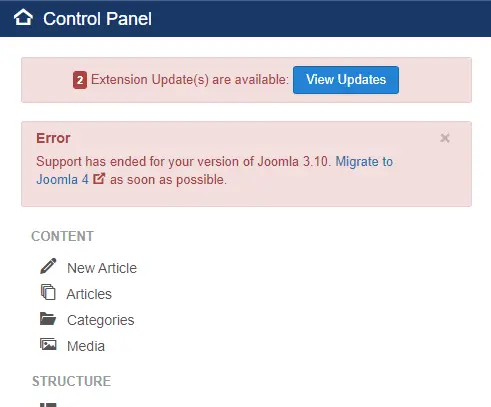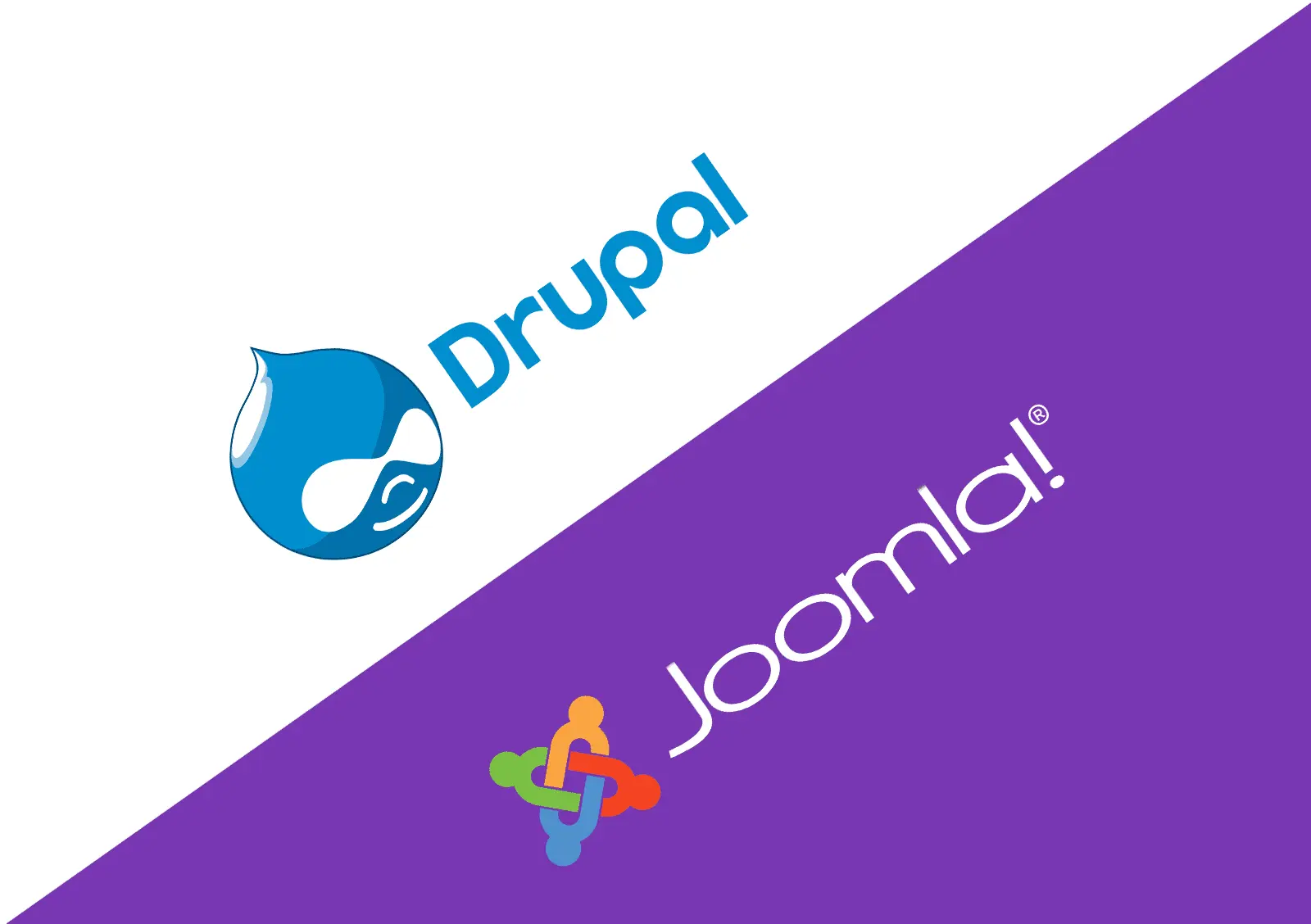Kia ora friends,
Do you see an error message on your Joomla website that goes something like this?
We have detected that your server is using PHP 7.4.33 which is obsolete and no longer receives official security updates by its developers. Furthermore, we cannot recommend a newer PHP version because you are using an outdated Joomla version. We recommend updating Joomla! and then following further PHP upgrade instructions.”
If so, don’t worry – I’m here to help! In this blog, I’ll explain what this error means and give you some friendly advice on what you can do to fix it.
First things first, let’s talk about PHP. PHP is a programming language that’s used to build websites and web applications. Joomla is built using PHP, which means that your website needs to run a compatible version of PHP in order to function properly.
The error message you’re seeing tells you that your server is using an old version of PHP (7.4.33) that is no longer receiving official security updates. This is a problem because outdated software is more vulnerable to hacks and security breaches.
To make matters worse, the error message also says that you can’t upgrade to a newer version of PHP because your Joomla version is outdated. This means that you’ll need to update Joomla first before you can upgrade PHP.
So, what should you do? Here are some steps you can take to fix this error:
Update Joomla
The first thing you should do is update your Joomla version to the latest release. This will ensure that your website runs the most secure and stable version of Joomla. You can do this by following the instructions provided by Joomla.
Check PHP version requirements
Once you’ve updated Joomla, you should check the PHP version requirements for your new Joomla version. This will tell you which version of PHP you need to be running in order for your website to work properly.
Upgrade PHP
If the PHP version you need is higher than 7.4.33, you’ll need to upgrade PHP to a newer version. You can do this by contacting your web host or following the instructions provided by Joomla.
In summary, the error message you’re seeing tells you that your website is running an outdated version of PHP, which is no longer receiving security updates. To fix this, you’ll need to update Joomla and then upgrade PHP to a newer version. It might seem like a daunting task, but don’t worry – you’ve got this!
I hope this blog has been helpful to you. If you have any further questions, feel free to get in touch. Good luck with your website upgrade!
Cheers,