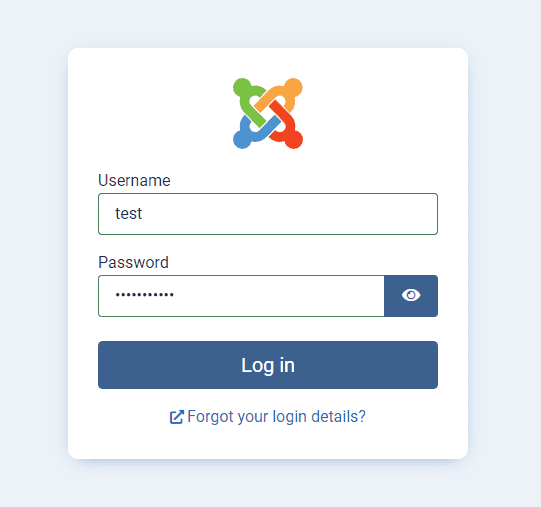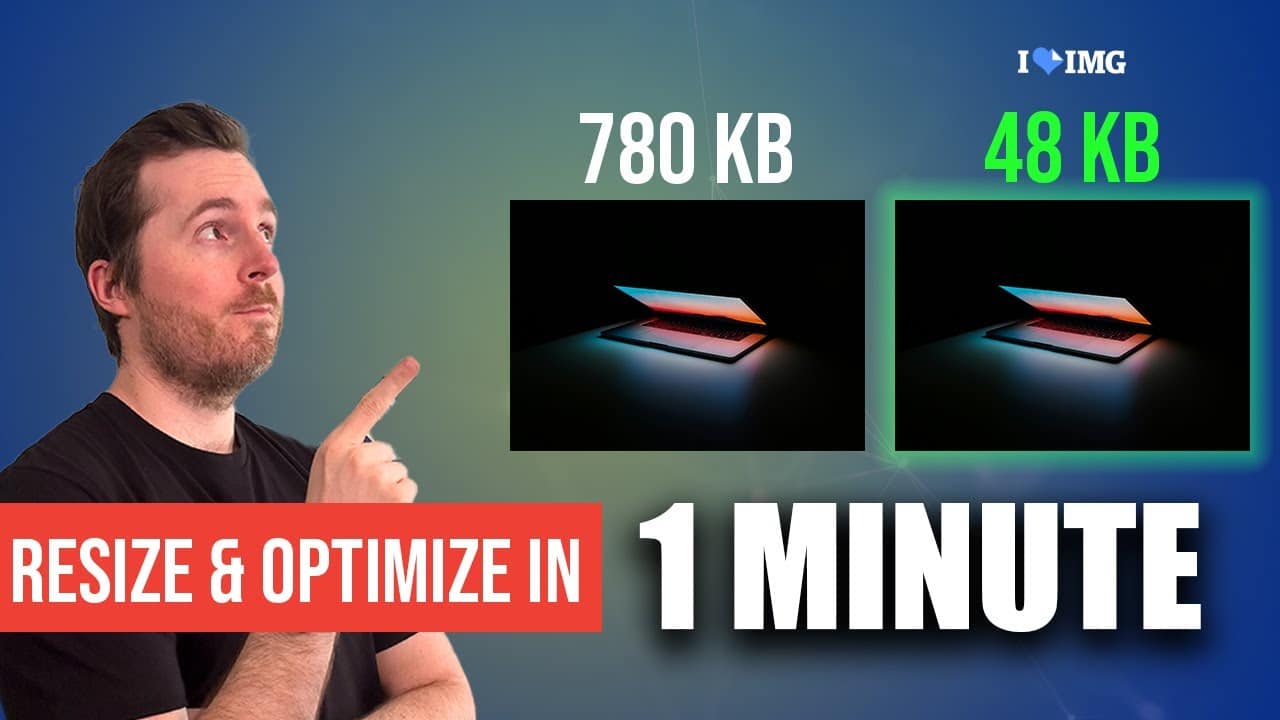A favicon is a small icon that represents a website and is typically displayed in the browser tab when the site is opened. It helps in branding and makes the website easily recognizable among several open tabs. Here is how you can add a favicon in Joomla and WordPress:
Adding a Favicon in Joomla:
- Prepare your favicon icon in the desired dimensions (usually 16×16 pixels).
- Access your Joomla administrator panel.
- Navigate to the “Extensions” menu and select “Templates”.
- Choose the template you are using and click on the template name.
- Look for the “Favicon” option and upload your favicon image, if its not available follow the video above.
- Save your changes and refresh your website to see the new favicon.
Adding a Favicon in WordPress:
- Prepare your favicon icon in the desired dimensions (16×16 pixels is standard).
- Access your WordPress admin dashboard.
- Go to “Appearance” and then select “Customize”.
- Look for the “Site Identity” or “Site Icon” option.
- Upload your favicon image and publish your changes.
- View your website to ensure the favicon is displaying correctly.
Adding a favicon is a simple but crucial step in improving your website’s branding and user experience. Make sure to follow these steps carefully to enhance the visual appeal of your Joomla or WordPress site!