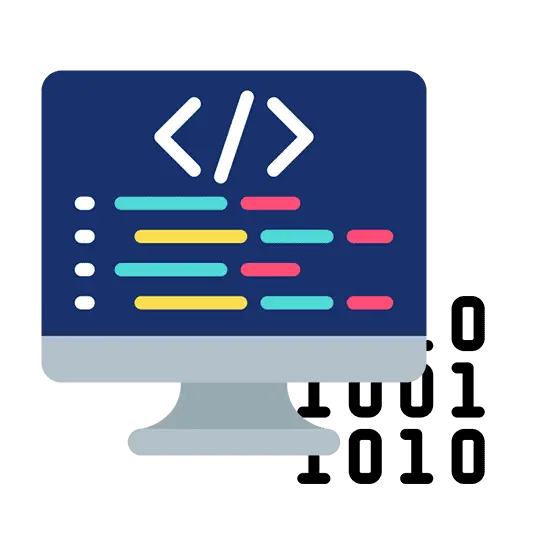WordPress Site Error Resolution & Fixing
WordPress Error Resolution – Quick & Efficient
Whether it’s 404 errors, 500 errors, or blank page issues, Revibe Digital is here to fix them. Our swift resolution ensures your website is back and running smoothly, allowing you to focus on core business matters. Trust our services for a cost-effective solution to your WordPress development needs.

WordPress Service Page Section - Content
Our Error fixes include
We fix a variety of common and less common website errors.
Internal Server Error (500)
This error indicates that the website is unable to connect to the database. It can be caused by incorrect database credentials or an overloaded server. To fix this, you should check the database credentials and ensure they are correct. If this doesn’t work, then you should contact Revibe Digital for assistance.
White Screen of Death
This error occurs when a website displays a blank white page, instead of the content it’s supposed to show. This is typically caused by a plugin or theme conflict, or an exhausted memory limit. To fix it, try disabling all plugins, switching to a default theme, or increasing the memory limit.
Site Inaccessible
If you find that your site is inaccessible, it could be due to an incorrect .htaccess file or an incorrect URL. To fix this, try resetting the .htaccess file, or checking that your URL is correct.
Database Connection Error
If your site can’t connect to the database, it’s likely due to an incorrect database credential in the wp-config.php file. To fix this, update the credentials in the file, or contact your web hosting company to check the database credentials.
Syntax Error
A syntax error occurs when a website cannot parse a code due to incorrect syntax. This can be caused by a typo in a code, or an outdated plugin or theme. To fix this, try disabling the plugins or themes, or correcting the syntax.
Code Deprecation Error
Often this can occur with an update, and an out-of-date plugin or theme file, you will notice this, particularly with wooCommerce where a developer has overwritten the main file and failed to maintain the code.
Hosting or DNS issues
Sometimes if a change has been made on your server or your website appears offline, it always pays to check the registration date on your Domain name to check if it’s expired.
Might be time for a new site?
Errors can affect your SEO ranking, user experience and performance of your website.