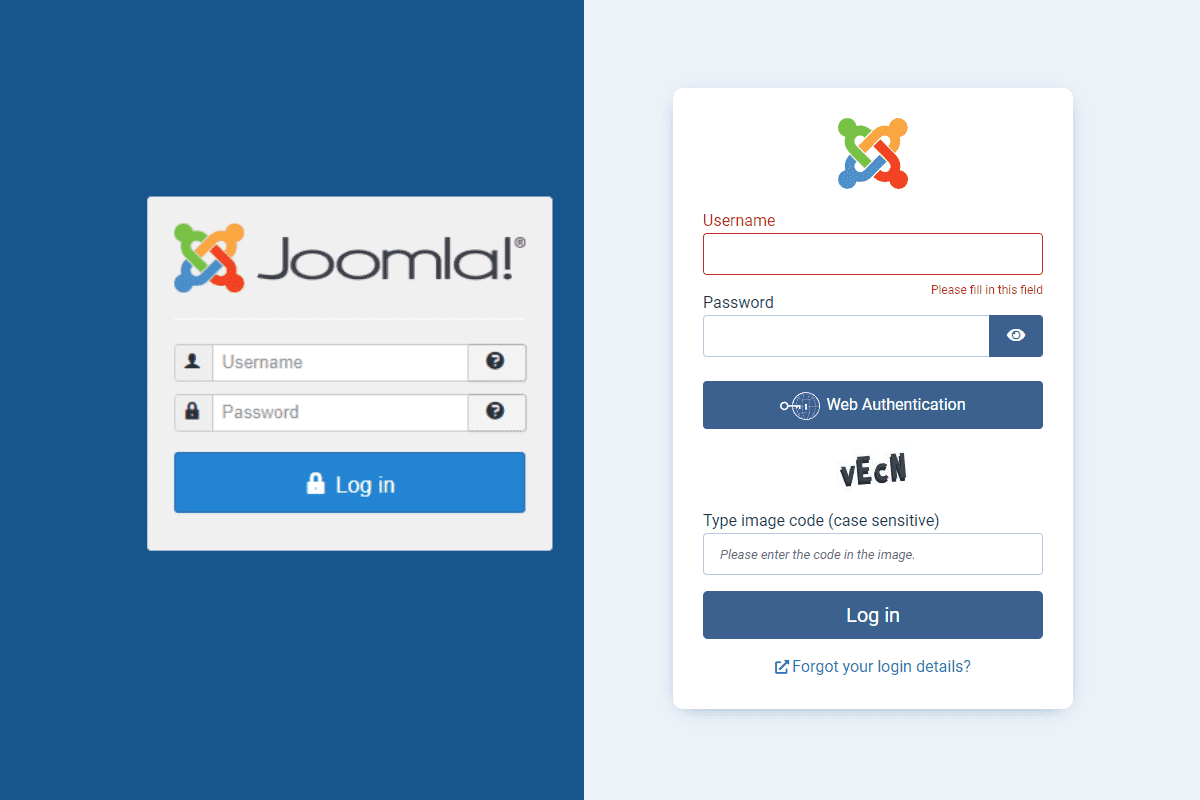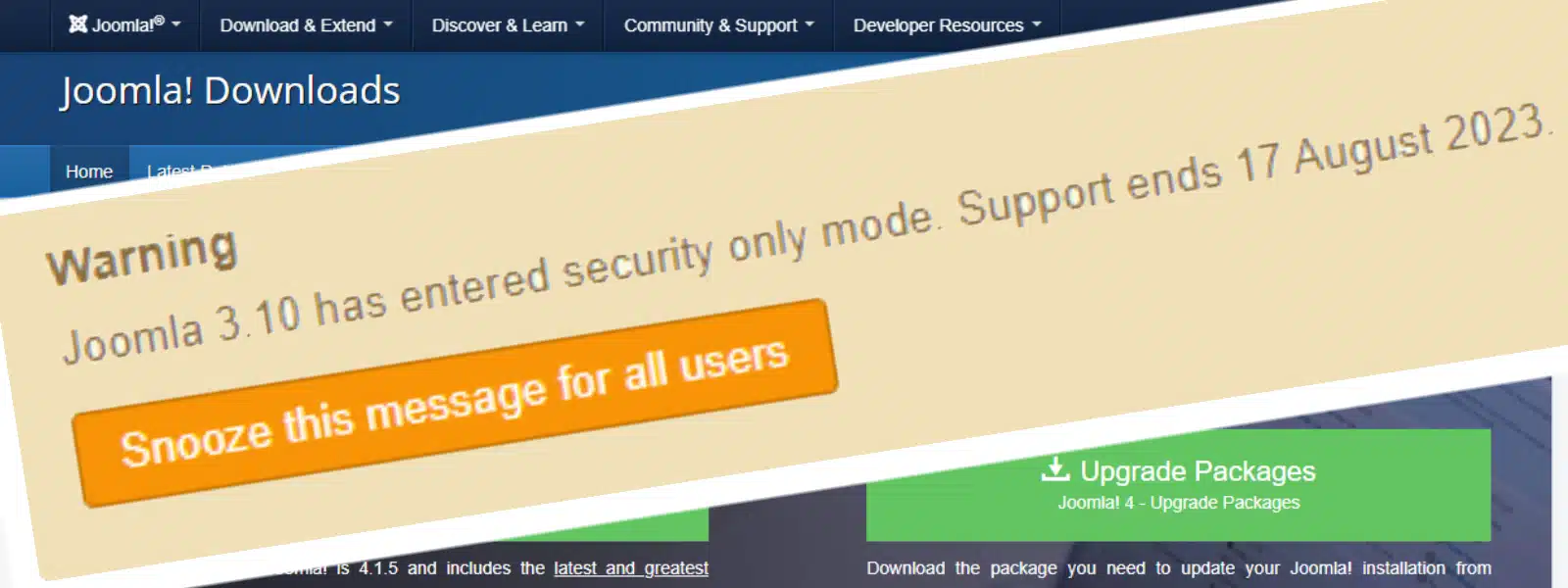Understanding Joomla’s Administrator Access Issues
Every Joomla site administrator has likely faced login problems at some point. This can be especially frustrating when there’s important work to be done, and you’re unable to access your website’s backend. At Revibe Digital, we offer a range of Joomla services that help keep your site running smoothly, and we believe understanding common login issues is a big part of that.
Common Causes of Login Problems
Several factors can cause Joomla administrator login problems. Here are a few common ones:
- Incorrect login credentials: A forgotten username or password can leave you locked out of your own site.
- Corrupted Joomla installation: If Joomla’s core files have been compromised or corrupted in some way, it might prevent you from logging in. Our Joomla Error Fixing service can help resolve these issues.
- Session and cookie issues: If your browser’s cookies or session details are misaligned with the server’s, it can cause login problems.
- Hosting issues: Occasionally, server-level issues or hosting configurations can affect the login process. Consider checking our Joomla Hosting service for a seamless experience.
- Firewall or security extensions: If your security settings are too restrictive, they might inadvertently block legitimate login attempts. It’s essential to have proper Joomla Support & Security measures in place.
Step-by-step Solutions to Login Issues
Here’s how to troubleshoot common Joomla login issues:
- Verify your credentials: Ensure that you’re entering the correct username and password. If you’ve forgotten, you can reset them via the database using phpMyAdmin.
- Check Joomla core files: If your Joomla installation is corrupted, consider re-uploading the core files, ensuring that you don’t overwrite the ‘configuration.php’ file.
- Clear your browser cookies and cache: This will solve any potential misalignment with the server’s session details. Also, try logging in from a different browser or device.
- Investigate hosting issues: Check with your hosting provider for any known issues. It might be a temporary problem on their end.
- Inspect firewall and security settings: Disable any recently installed security extensions. Check your .htaccess file for any suspicious rules, and ensure your IP isn’t blocked.
Tips for Avoiding Future Login Problems
- Maintain a regular backup: A recent backup can be a lifesaver if your Joomla site becomes inaccessible due to corruption.
- Keep Joomla and extensions updated: Outdated software is often more susceptible to issues and security vulnerabilities. Our Joomla 4 Upgrades service can assist with keeping your site up to date.
- Have strong, unique passwords: This decreases the chances of unauthorised access, reducing potential complications.
- Use a reputable hosting provider: Good hosting providers offer excellent uptime, security, and customer support to help with issues like these.
- Employ proper security measures: Use security extensions wisely and ensure your firewall settings are not overly restrictive.
Remember, understanding the cause of a problem is halfway to solving it. Now that you’re familiar with common Joomla login issues and their solutions, you’ll be better equipped to maintain seamless access to your
For further information, consider visiting the official Joomla documentation. If you’re still encountering issues, the Joomla forum is an excellent resource where you can seek help from the community.
Keep Joomla and extensions updated: Keeping your Joomla site and its extensions updated is crucial. As of (current date), the latest Joomla version is Joomla 4.x. Outdated software is often more susceptible to issues and security vulnerabilities. Our Joomla 4 Upgrades service can assist with keeping your site up to date. Remember to check the Joomla Extensions Directory regularly for the latest extension updates.