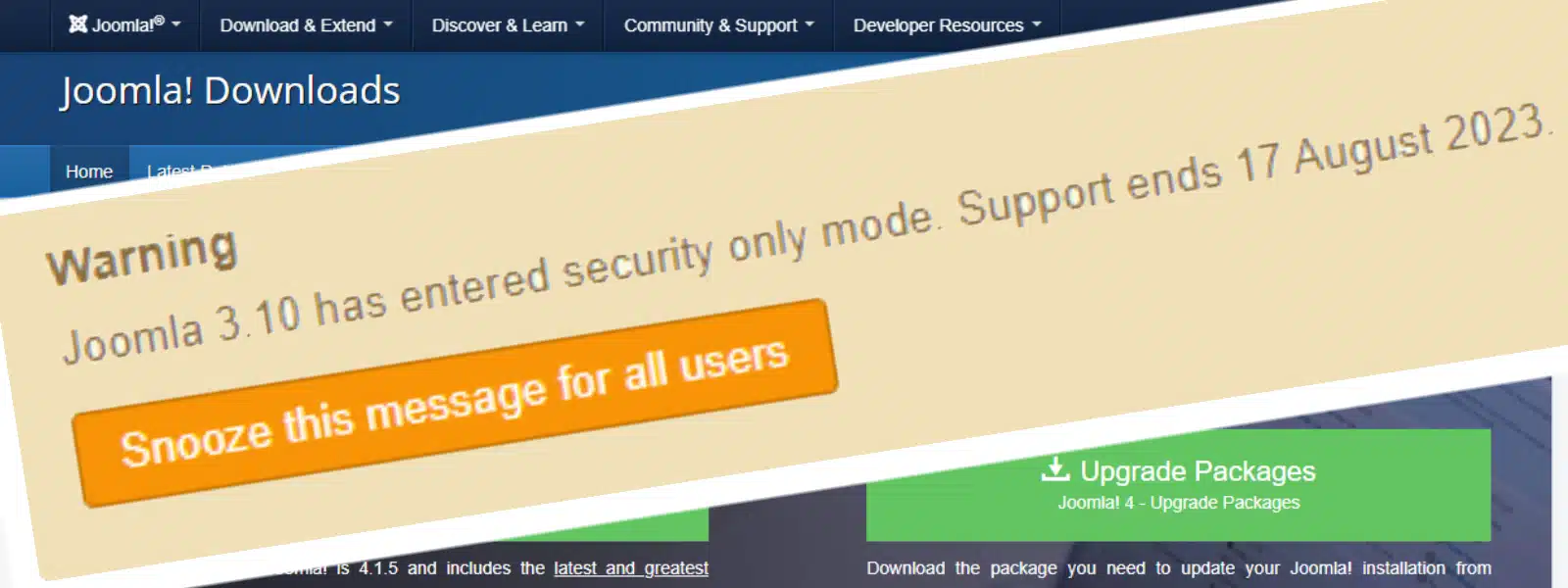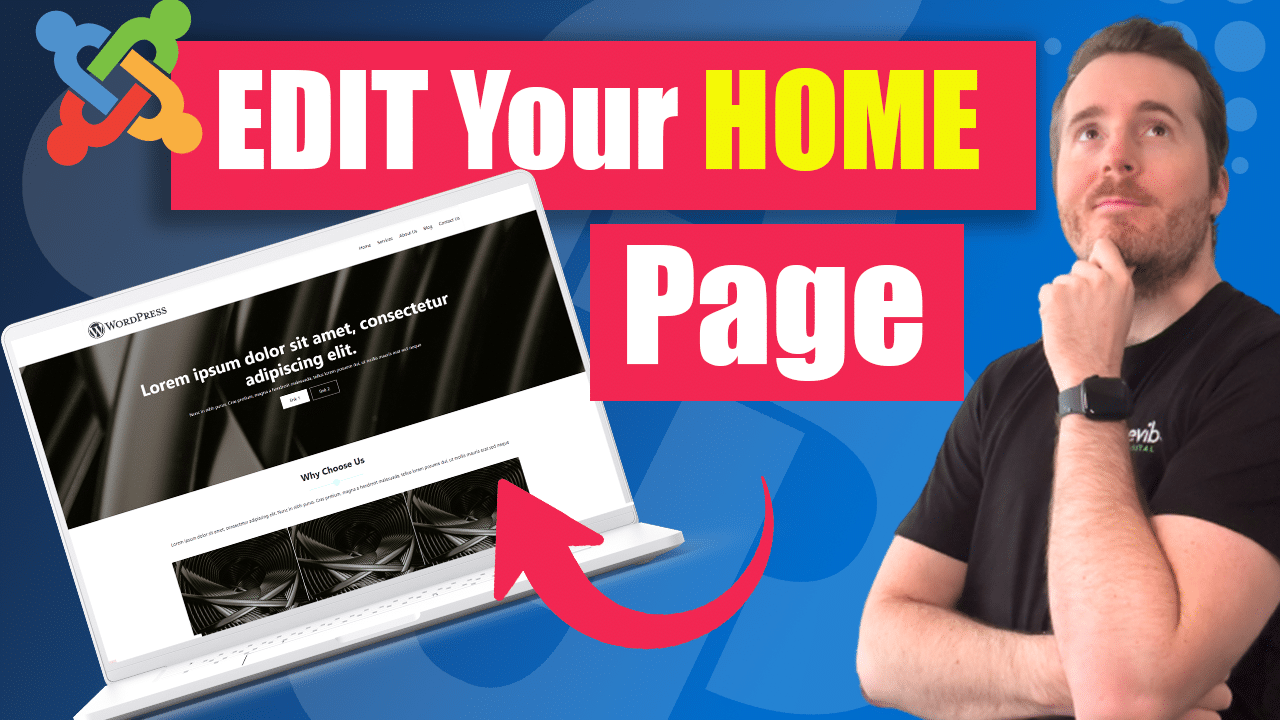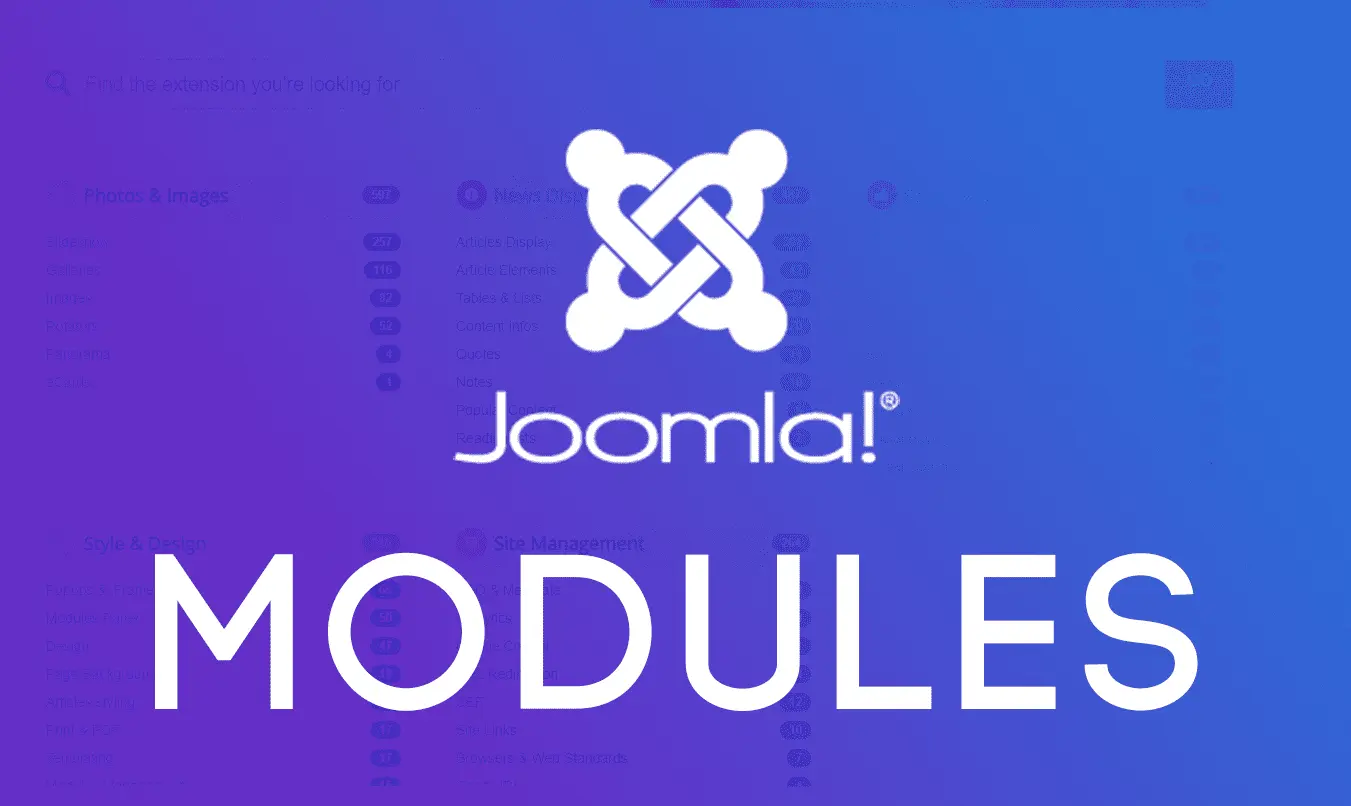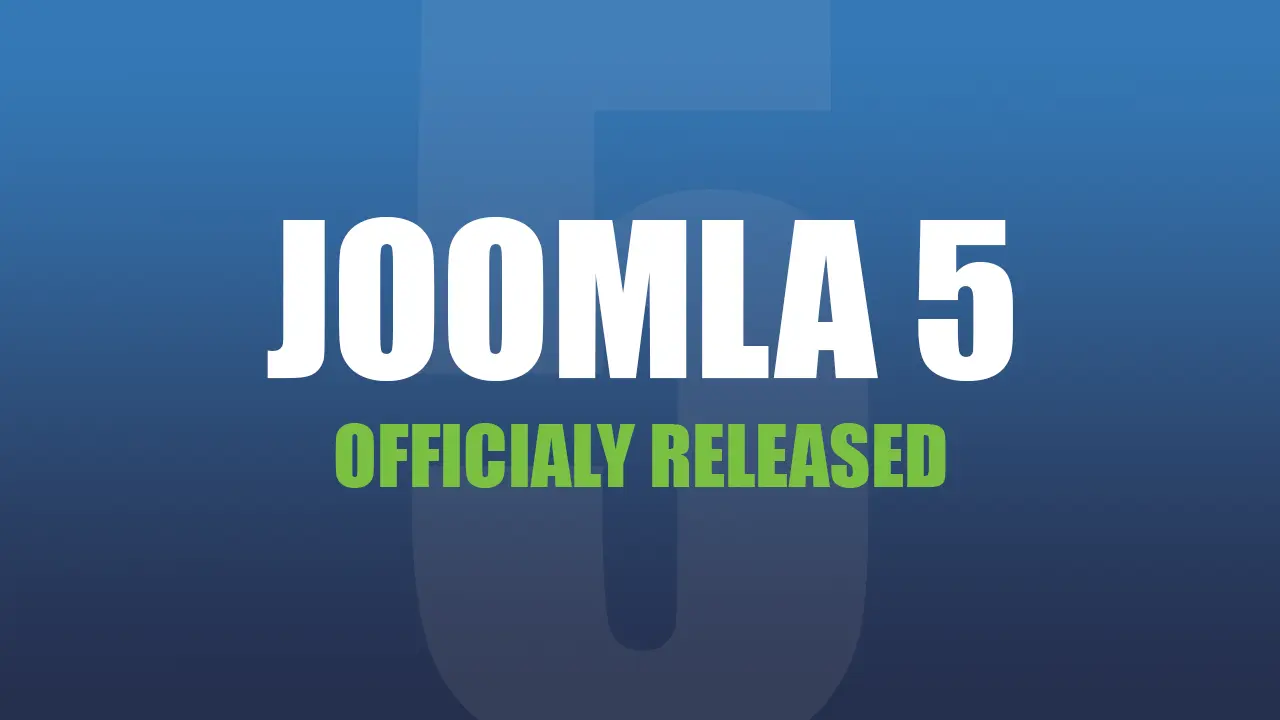Have you recently logged into your Joomla 3 website and seen a notice up the top that states that your Joomla 3.10 website has been put into a security only mode? Is it suggesting that you start planning to migrate to Joomla 4?
Firstly let’s break this down and explain this message, then I can help you come up with a way to move your site to the new Joomla 4 Framework, or migrate your website into a WordPress or other CMS of your liking.
Joomla Security only mode
As Joomla 3 and the developers prepare to shift focus from the old outdated Joomla 3 and move on to the Joomla 4, the people at Joomla have set an end of support or end of life for the version 3 CMS at 17th August 2023, considering we are still at this time 1 year away from that date you’re probably wondering why you are getting the warning at the top of your control panel? Joomla security-only mode in my perspective can only mean one thing. The development team at Joomla are stopping the production of features and new innovations to the Joomla 3 framework, and shifting focus to the development of Joomla 4.
Security only mode doesn’t mean that your website is broken, vulnerable or in danger of malware attacks, it just means that if you want to experience the best Joomla has to offer in terms of SEO speed and other enhancements, well… you will miss out.
As Joomla 3 ends support on 17th August 2023 there is still time for your site to be protected and give you a chance to move forward onto a newer or better platform. Joomla will continue to maintain and patch security threats and malware on the Joomla 3 framework until such date, however, it is highly recommended you upgrade your platform.
Preparing to update
Joomla 3.10.x is being developed as a connection between the Joomla 3 life cycle and the Joomla 4 life cycle. The purpose of Joomla 3.10.x is to provide backports of API changes from the Joomla 4.x development branch to assist the transition to the next major release in the Joomla community. A new feature in Joomla 3.10.x is the Joomla! Update the component’s Pre-Update Check, which will help you make your mini-migration as simple as possible. The Pre-Update Check will make sure that your PHP and SQL options, settings, and extensions are compatible with Joomla 4.0. If extension developers used the target platform tag, you can check the Pre-Update Check documentation for more information.
If you need a hand checking your requirements for the next version or looking into upgrades please don’t hesitate to reach out to us.
Joomla’s recommended Plan of action Checklist:
- Make sure your website is running 3.10.x.
- Assess your original site goals. Migration is an opportunity to get back into focus on your goals or change direction.
- Does your server meet the minimum technical requirements for Joomla 4? If not, you will need to change hosts. No better time to change hosts than during a migration.
- What kind of development environment will you use? A development environment on your local device? A subdomain or subdirectory on your server? A new server/hosting account due to technical specifications?
- Make a list of all third-party extensions in use. This includes components, modules, plugins, languages, and templates. You may just copy/paste them into a document for reference, or a paper and pen work too. Include if these extensions are used heavily, moderately, hardly ever, or not at all.
- Determine whether the third-party extensions you rely on are ready for the version of Joomla you are migrating to by selecting the Joomla Next option (once running Joomla 3.10.x) in the Joomla Update Component and checking if they show compatibility with Joomla 4. Don’t run the update to 4.x, just select Joomla Next in the Joomla Update Options so that the Pre-Update Checker can display. This will help you get a summary view of extensions in use and their compatibility. It is not a substitute for still needing to use Extensions → Manage. More on that in the Step-by-Step and the documentation for the Pre-Update Check component. This is simply to get prepared on what third-party extensions will stay or go or be replaced.
- Determine if you really need all the extensions you are using. Could it be that Joomla 4 has built-in features that could eliminate the use of a third-party extension?
- Take a look at your Categories and Articles. Is there clean-up that needs to be done so that you don’t migrate unnecessary content?
- What about your template? If you purchased your template from a third-party source, is there a 4.x version released for it? Would you like to continue using it? Is there an upgrade path published by the developer? Is the new version of it responsive? Is your template a custom template? Or was it heavily customised from a third-party template? The Joomla core template for Joomla 3.x, Protostar is NOT compatible with Joomla 4. Upon migration, it will disappear. Using the Joomla core template for Joomla 4.x, Cassiopeia might be an option for you. For an expansion of Template based considerations, see Template Considerations During Migration.
- If you are changing out your template for a new one, will it require any new images? For example, if your current site has a white background and your logo or other images are .jpg images with a white background it won’t look very nice against a new template with an off-white or coloured background.
- If you redesign or make changes to your site design or navigation, will you have obsolete pages that will require a redirect? If so, document them. A spreadsheet is helpful for documenting links that will need to change.