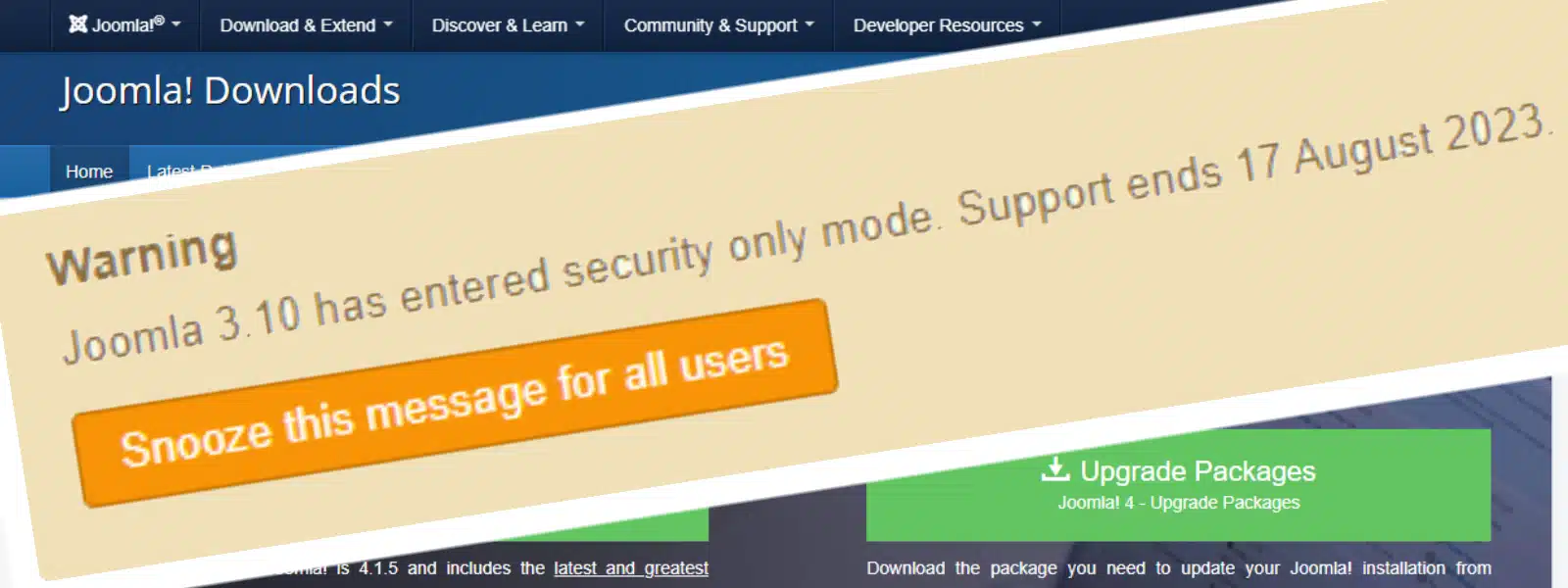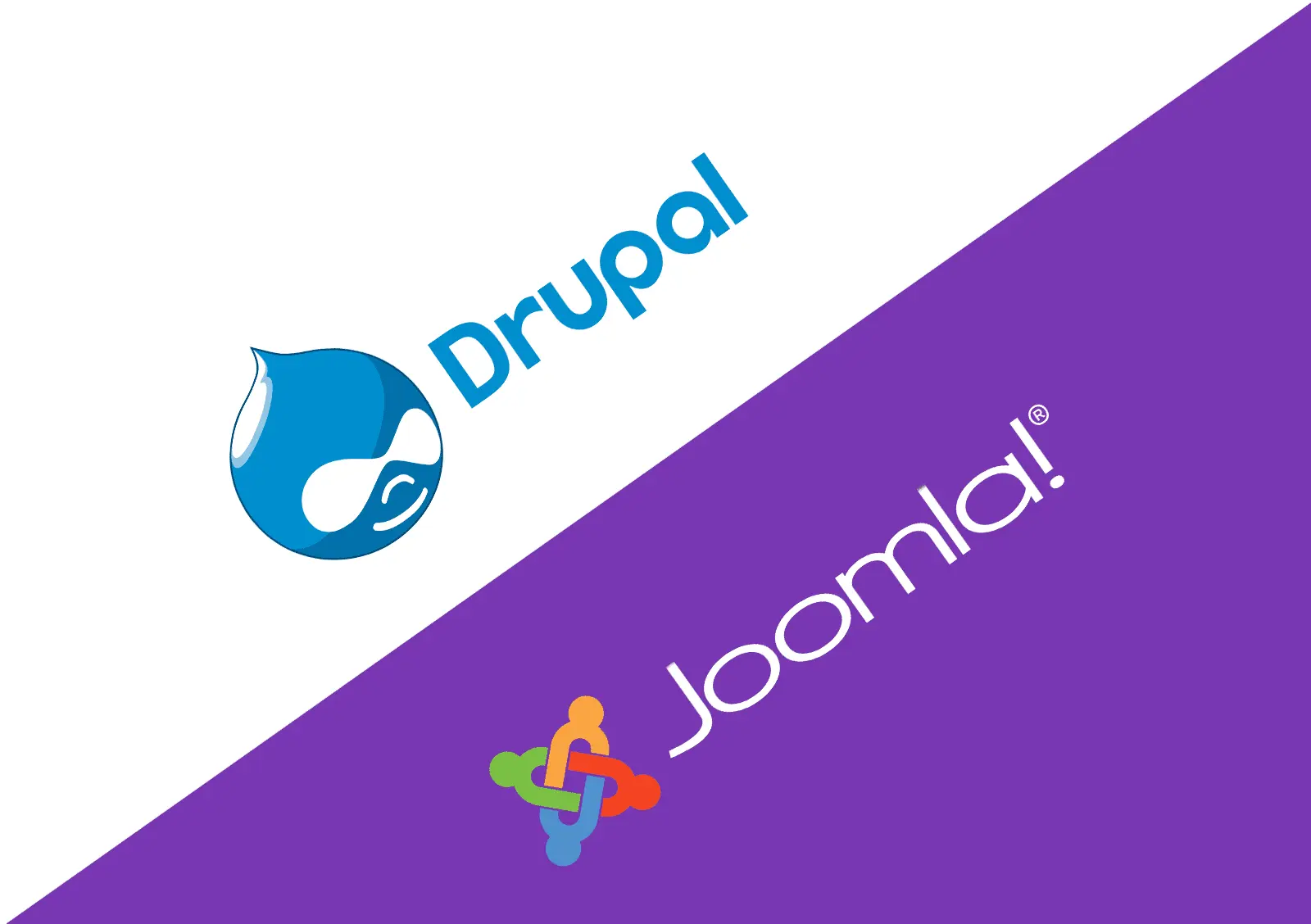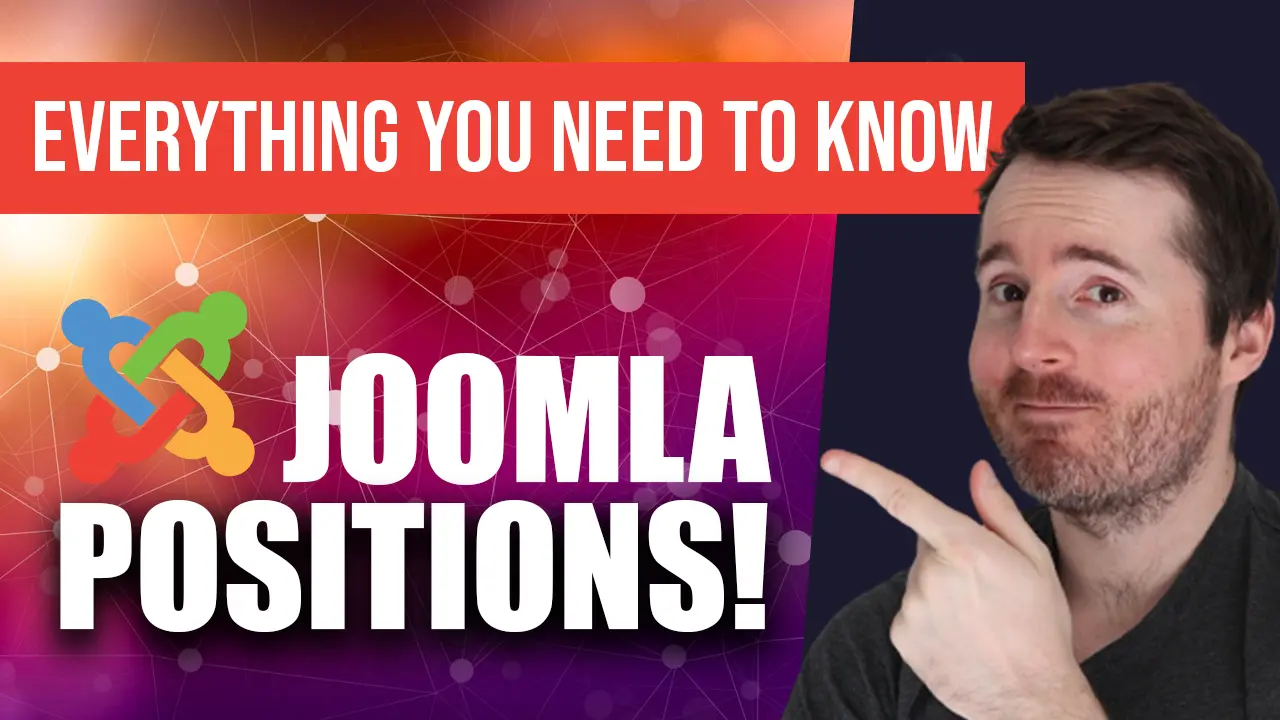Migrating to WordPress: A Guide for Joomla Users
Migrating your website from Joomla to WordPress may feel like a daunting task. You’ve built your website with care, poured in hours of work, and now you’ve made the decision to move it all over to a different platform. But fear not, this step-by-step guide will make the process smoother and easier. And don’t forget, the team at Revibe Digital is always here to lend a hand with any Joomla-related needs or support.
Why Migrate from Joomla to WordPress?
While Joomla is an excellent content management system (CMS) with robust functionalities, many users find WordPress more user-friendly and versatile. The reasons for this shift can be numerous:
- User-friendly Interface: WordPress offers a more intuitive interface which makes it easier for beginners to get started and for experienced website owners to manage their content.
- Extensive Plugin Library: WordPress has a vast repository of plugins that can enhance your site’s functionality, ranging from SEO optimisation to eCommerce capabilities.
- Large Support Community: WordPress has a larger community of users and developers which means more readily available resources, tutorials, and forums for help.
- SEO Advantage: WordPress is generally considered more SEO-friendly than Joomla. Plugins like Yoast SEO can make optimising your site for search engine results pages (SERPs) a breeze.
Pre-migration Considerations
Before you dive into the migration process, there are a few key things you need to consider:
- Test your Joomla Website: It’s a good idea to test your Joomla website to make sure that it’s functioning properly before you start the migration process. This can help identify any existing issues that may complicate the migration.
- Backup your Joomla Website: It’s essential to back up all your data, including your Joomla website’s database, before you start the migration process. This will ensure that you can restore your site if anything goes wrong during the migration.
- Choose the Right WordPress Theme: WordPress themes determine the look and feel of your website. Choose a theme that aligns with your website’s purpose and aesthetic. You can find free and premium themes in the WordPress theme directory.
- Map Out Your Content: Decide how your Joomla articles will be transferred to WordPress. Will they become pages or posts? Do you have custom post types? This will dictate how you set up your WordPress website.
Step-by-step Guide to Migrating
There are several ways to migrate your website from Joomla to WordPress. Here, we’ll discuss two popular methods: using a migration plugin and manual migration.
- Method 1 – Using a Migration PluginThere are numerous plugins available that can assist with the migration process, such as FG Joomla to WordPress plugin. However, it’s important to choose a plugin that is compatible with your Joomla and WordPress versions to ensure a smooth migration. Some of these plugins are free, while others are paid. Choose a plugin that fits your budget and needs.
- Install WordPress: First, install WordPress on your server. This will be where your Joomla content will be migrated to.
- Use a Migration Tool: These tools can automatically import your Joomla content to WordPress, making the process more straightforward.
- Configure the Plugin Settings: Once the plugin is installed, you will need to configure the settings to suit your migration needs. This will include specifying your Joomla website’s URL and database details.
- Run the Importer: With the settings configured, you can now run the importer. This will transfer your Joomla content over to your WordPress website.
- Check the Imported Content: Review the imported content to ensure everything has been transferred correctly.
- Method 2 – Manual MigrationIf you prefer, you can manually migrate your Joomla content to WordPress. This involves manually copying your Joomla files and pasting them into your WordPress installation. This method allows you complete control over the process, but it’s more time-consuming and requires a deeper understanding of both platforms.
Post-migration Checklist
Once you’ve migrated your website from Joomla to WordPress, there are few things you should check:
- Check All Links: Ensure that all internal and external links are working properly and redirecting to the correct pages.
- Test All Features: Test all features of your website, such as contact forms, comments section, social media integration, etc.
- Update SEO Settings: Make sure to update your SEO settings to maintain your site’s search engine ranking. Plugins like Yoast SEO can be quite useful for this.
- Monitor Traffic and Performance: It’s a good idea to monitor your website’s traffic and performance after the migration to identify any potential problems and take corrective action as needed.
- Announce the Change: Let your visitors know about the change to avoid any confusion.
Troubleshooting Common Migration Problems
Despite your best efforts, you may encounter a few common issues after the migration:
- Incorrectly Imported Content: You may find that some of your Joomla content has not been imported correctly. This could be due to a variety of reasons like incorrect configuration settings or issues with the migration tool. You may need to tweak your settings and rerun the migration process.
- Broken Links: If you find that some of your links are not working properly, you can use a broken link checker plugin to identify and fix these links.
Additional Tips:
Here are some additional tips for migrating a website from Joomla to WordPress:
- Make sure you have a backup of your Joomla website before you start the migration process. This way, if anything goes wrong, you can restore your website to its original state.
- Use a migration plugin to automate the migration process. This will save you time and effort.
- Test your WordPress website after the migration process to make sure everything is working properly.
- Monitor your WordPress website’s traffic and performance after the migration to identify any potential problems.
Remember, migrating a website is a big task, but you don’t have to do it alone. Our team at Revibe Digital provides comprehensive Joomla support and security services. If you need help with the migration process, don’t hesitate to reach out to us. Whether you need assistance with Joomla development and rebuilds or Joomla error fixing, we’ve got you covered.
Migrating from Joomla to WordPress can bring a world of opportunities to improve, modify, and grow your online presence. With careful planning, appropriate migration methods, and effective troubleshooting, you can ensure a smooth migration process. Happy migrating!