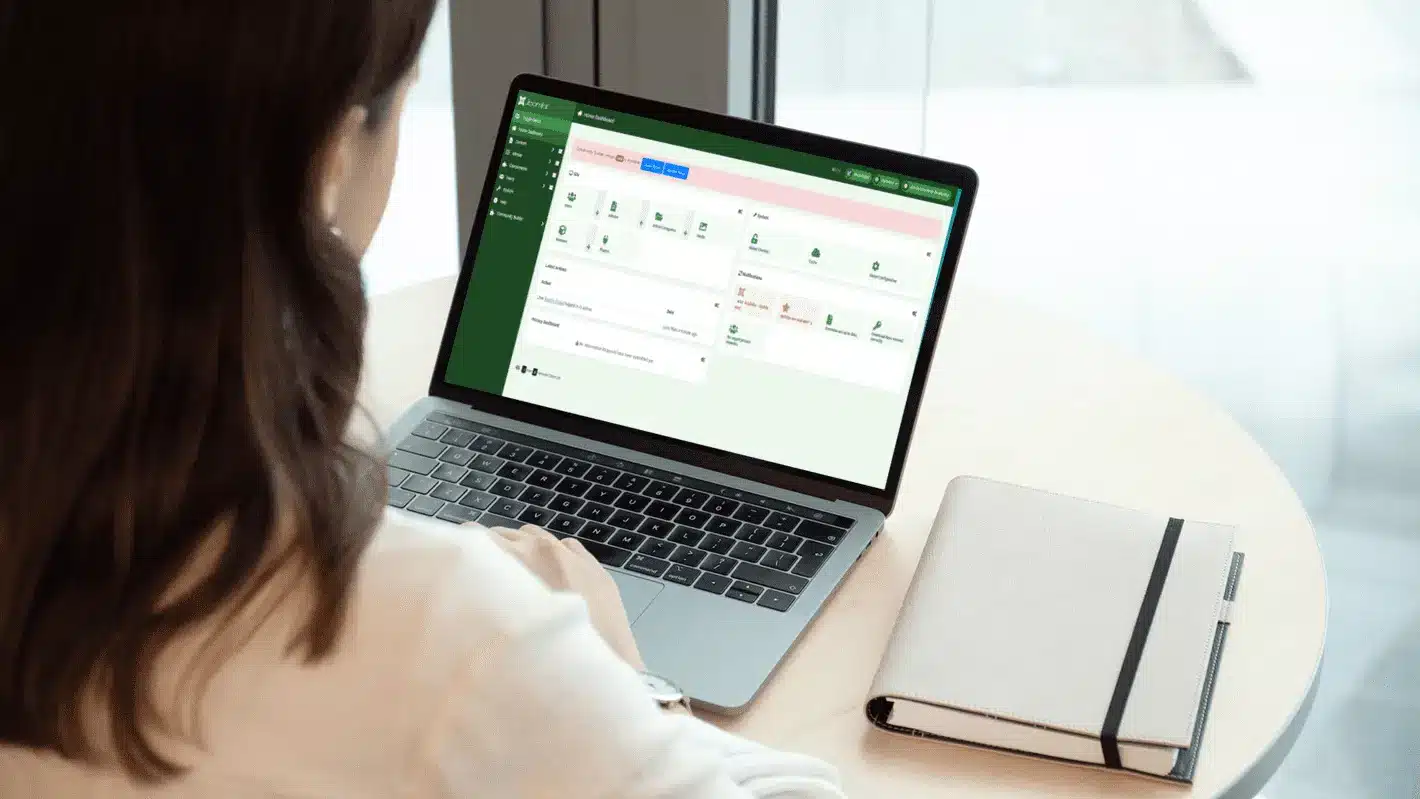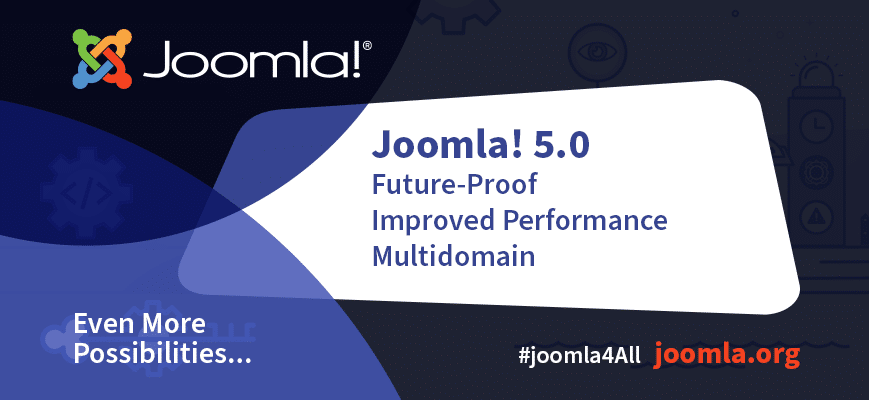Understanding Joomla: An Introduction
Joomla is a highly versatile content management system that is free to use and modify. Its appeal lies in its ability to create and manage dynamic websites without needing extensive programming knowledge. From small blogs to large corporate websites, Joomla’s extensive range of features makes it a prime choice for developers and webmasters alike.
Basic Steps to Getting Started with Joomla
The initial steps to getting your Joomla site up and running include downloading and installing Joomla, configuring your site’s basic settings, choosing a template, creating content, and setting up menus. Joomla’s one-click installation and user-friendly interface make these processes smooth, even for beginners.
If you want to learn how to get started installing Joomla check out this tutorial.
Detailed Guide for Beginners
Understanding the Joomla admin panel is key to managing your site effectively. Here, you can create and manage articles, install extensions, and tweak site settings. Organising your content into categories and understanding how to create and optimise your articles is crucial for a well-structured site. Lastly, Joomla’s vast selection of extensions allows you to add extra functionality to your site.
For a comprehensive look at the Joomla admin Panel and how to use it check out this video.
Common Joomla Problems and How to Solve Them
Joomla, like any software, can sometimes encounter issues. Whether it’s database connectivity problems, the dreaded ‘White Screen of Death’, forgotten admin passwords, or issues with extension installation, each problem has a solution. Troubleshooting these common problems often involves checking configuration files, enabling error reporting, or making adjustments via phpMyAdmin.
For guides and tutorials on how to troubleshoot Joomla check out our tutorial resources.
Ensuring Joomla Security
Joomla is inherently secure, but taking extra steps to safeguard your site can never hurt. Regularly updating your Joomla software, installing security extensions, and using strong passwords all contribute to a secure site. Stay vigilant against potential hackers and always keep security as a priority.
Optimising Joomla Performance
A fast-loading website is essential for a good user experience. Joomla can be resource-intensive, so it’s important to optimise your site for performance. Minify your CSS and JavaScript files, utilise caching, and optimise your images to ensure your site runs smoothly.
Designing Your Joomla Site
While Joomla offers a variety of templates, considering a custom template designed specifically for your brand can help set your site apart. A unique and visually appealing website is essential in creating a memorable user experience. For more advanced designs, consider reaching out to our development rebuilds team.
Planning Your Joomla Website
Before you dive into building your website, it’s important to have a plan. Knowing your website’s purpose, identifying your target audience, and outlining your goals will guide your building process and set your website up for success.
Using Joomla Templates
Joomla’s wide array of templates can save you time and effort by providing a basic layout and design for your website. However, for a truly unique and professional-looking website, consider using a custom template. There are many talented designers creating Joomla templates that are available for purchase online. For more customisation, explore our extension and template custom development services.
Harnessing Joomla Extensions
Joomla’s massive library of extensions can add extra functionality to your site. Whether you need a blog, forum, contact form, or shopping cart, there’s an extension for that. Be sure to explore the Joomla extension directory to maximise your site’s potential.
Creating Content for Joomla
Once your template is in place, it’s quote(“Joomla for Beginners: A Comprehensive”, “Happy building!”)
time to start adding content. This could include articles, images, videos, and more. Make sure to create content that is relevant to your target audience and aligns with your website’s goals.
Promoting Your Joomla Website
Once your website is live, it’s time to get the word out. Utilise search engine optimisation, social media, and email marketing to drive traffic to your site. Don’t forget that a well-promoted website can reach a wider audience and achieve its goals more effectively.
Learning Joomla 4
Upgrading to Joomla 4 provides a host of new features and improvements. To make the most out of these changes, consider our Joomla 4 training to quickly get up to speed with this new version.
Joining the Joomla Community
The Joomla community is a vast network of users and developers who are a great resource for beginners. Forums, blogs, and chat rooms offer places to ask questions, get help, and learn from other Joomla users. Don’t be afraid to tap into this collective knowledge.
In conclusion, Joomla is a powerful CMS that, when used effectively, can create a professional, appealing, and user-friendly website. It’s a journey of learning and exploration, so don’t be afraid to try new things as you navigate your way through Joomla. Happy building!